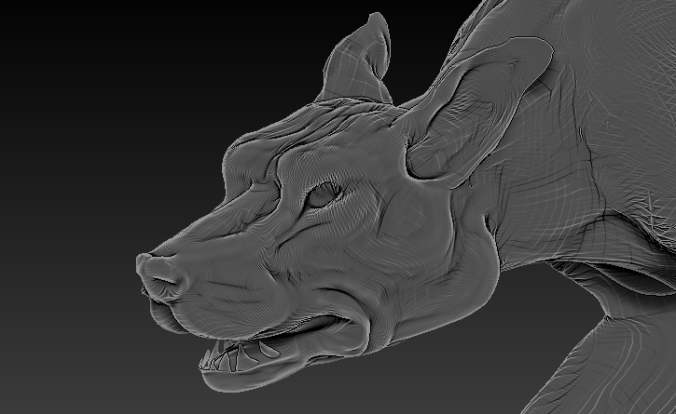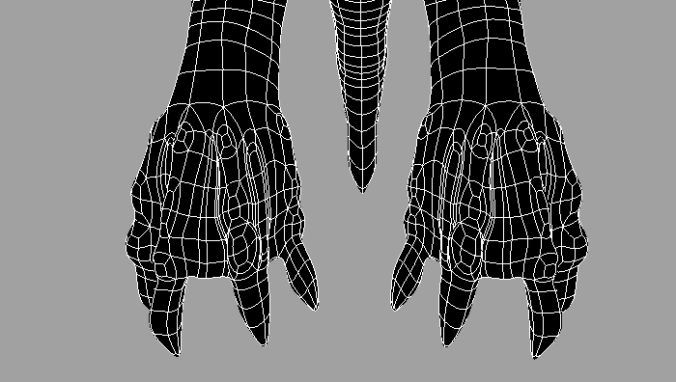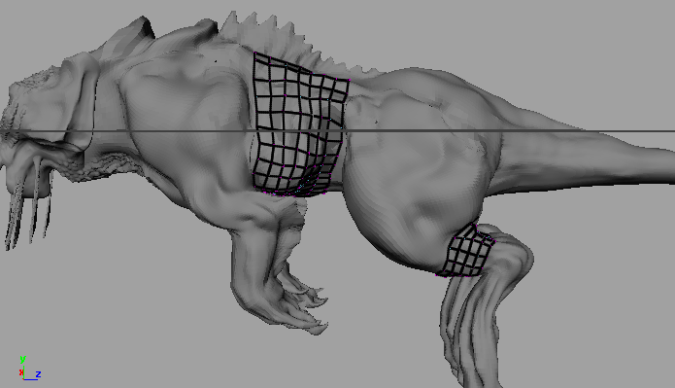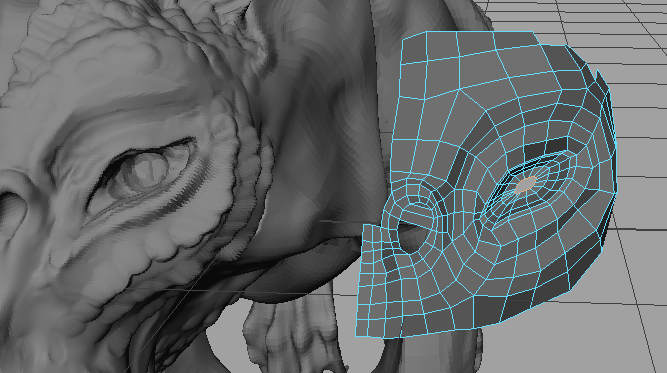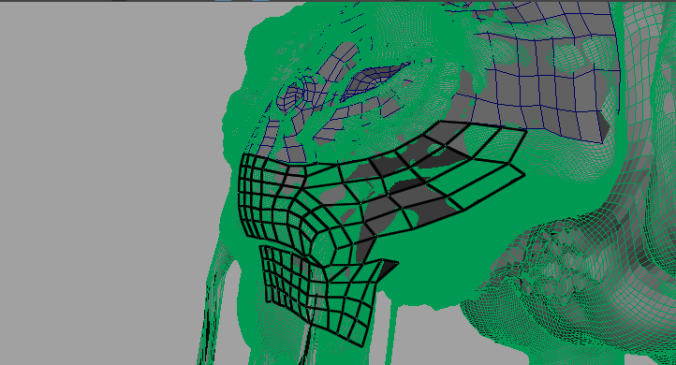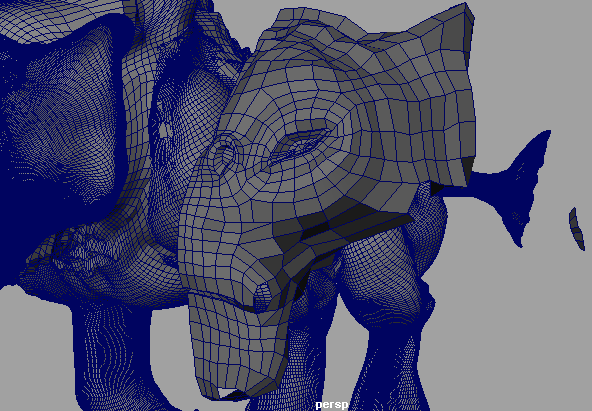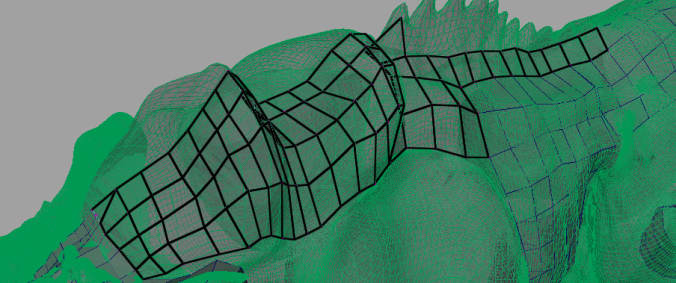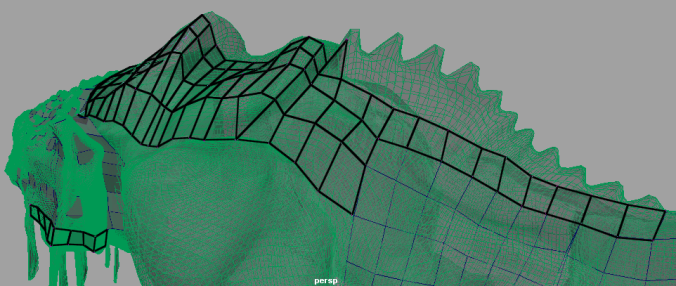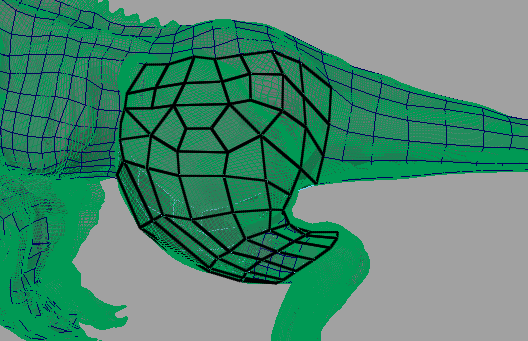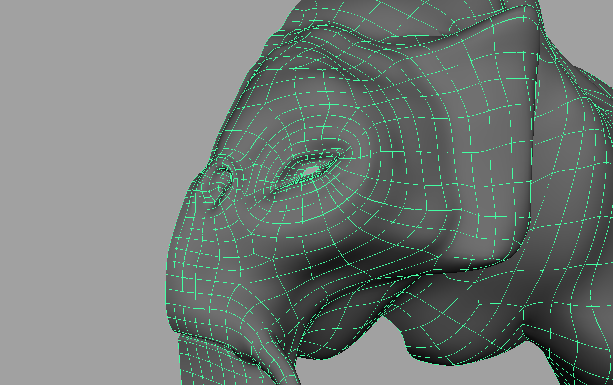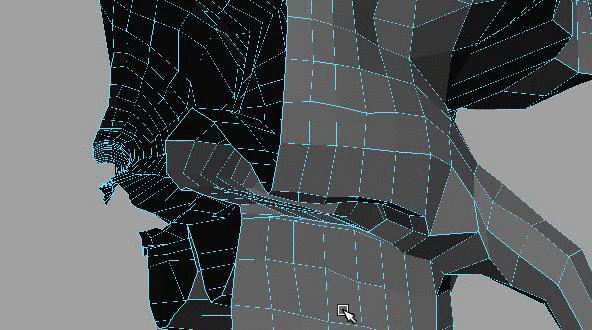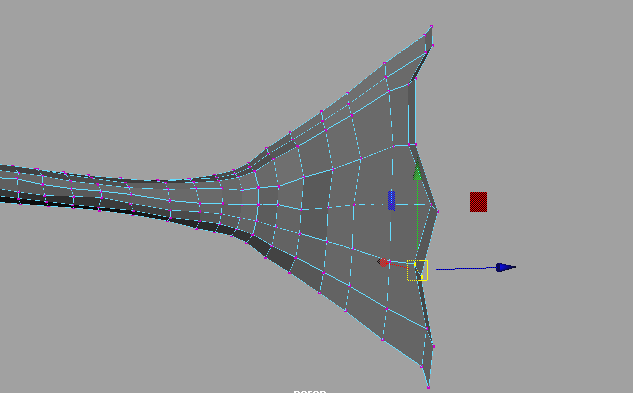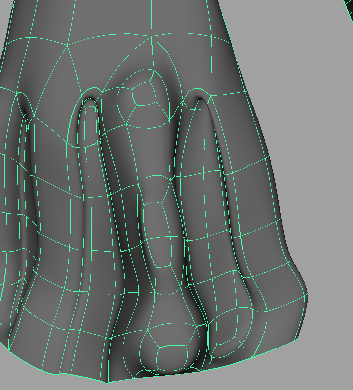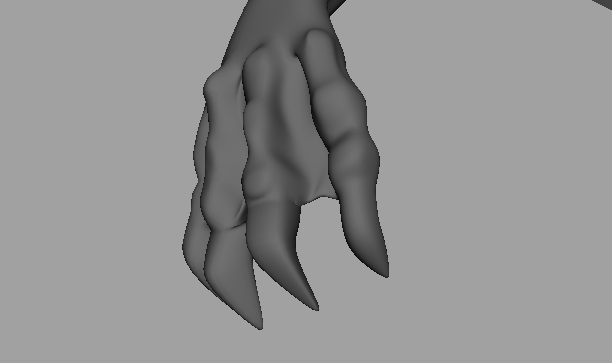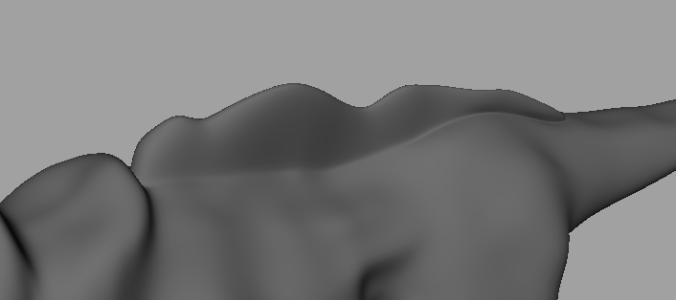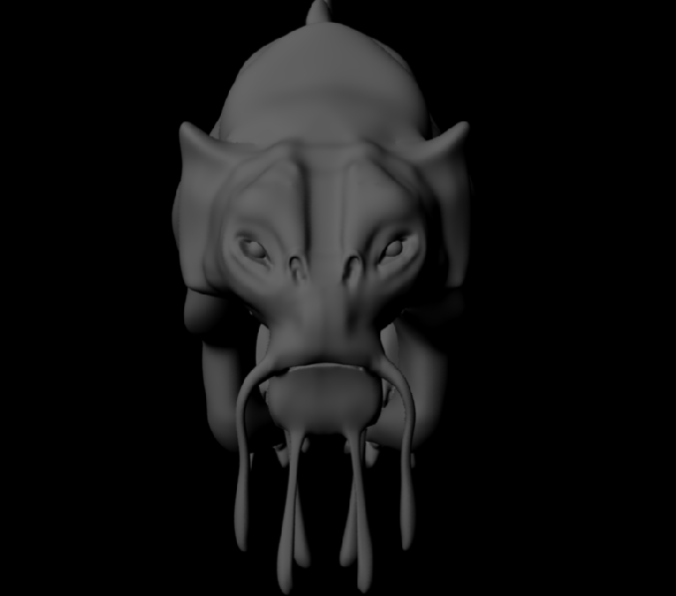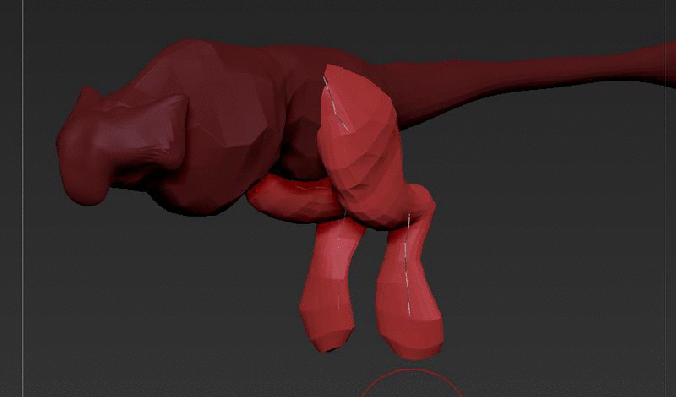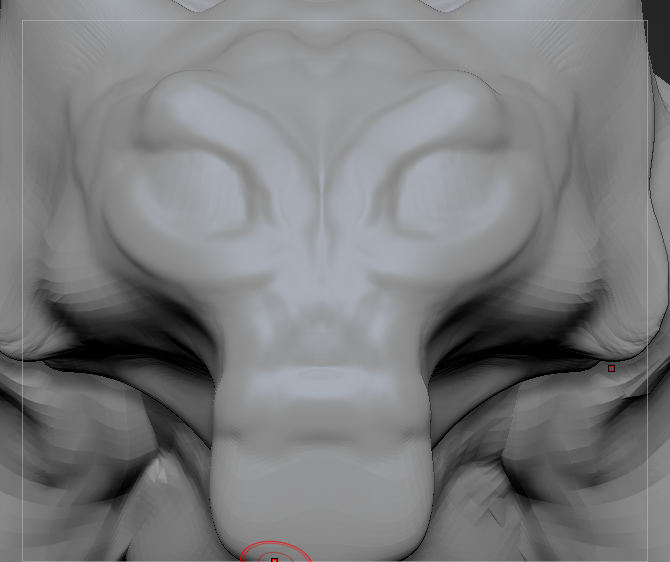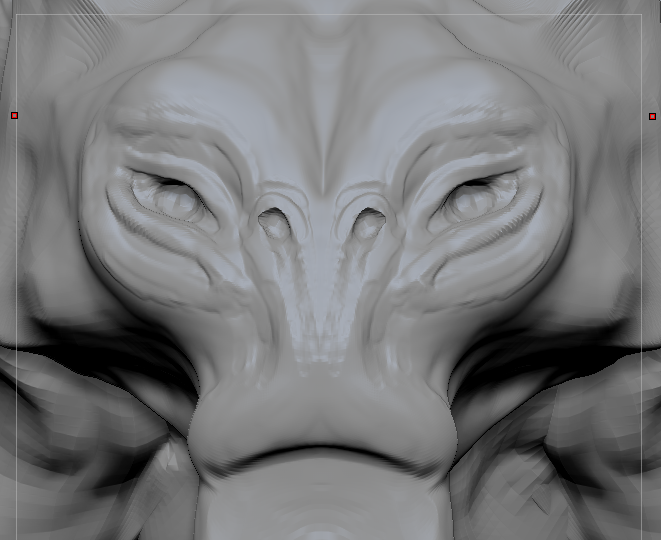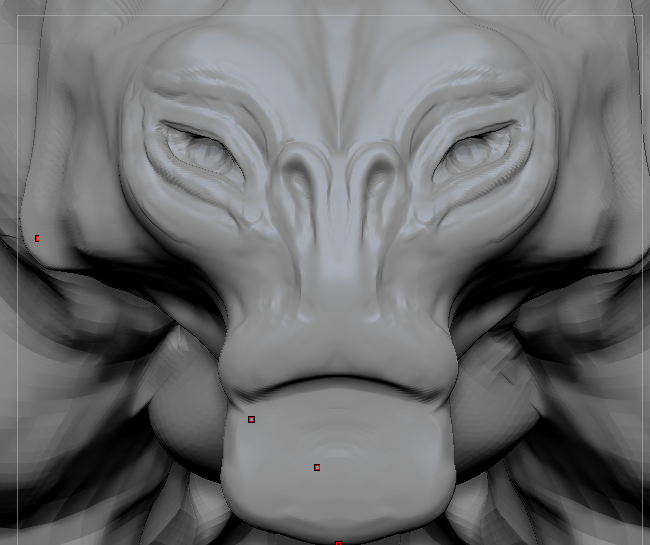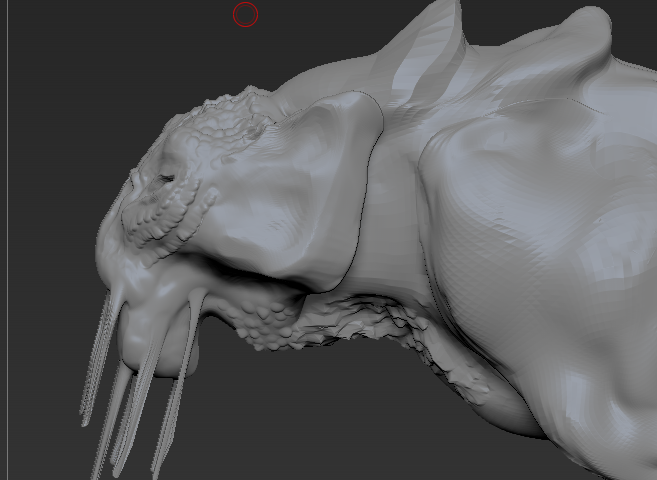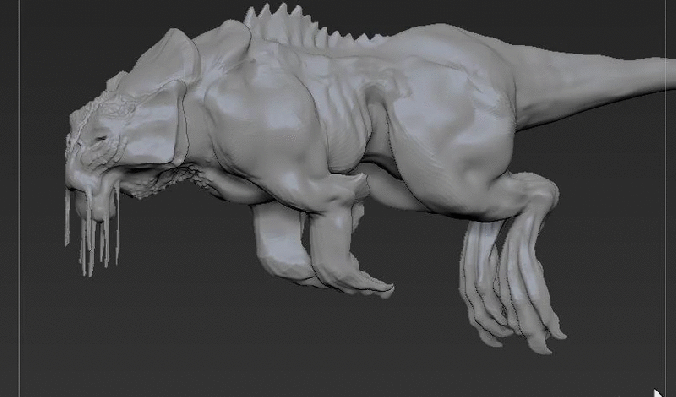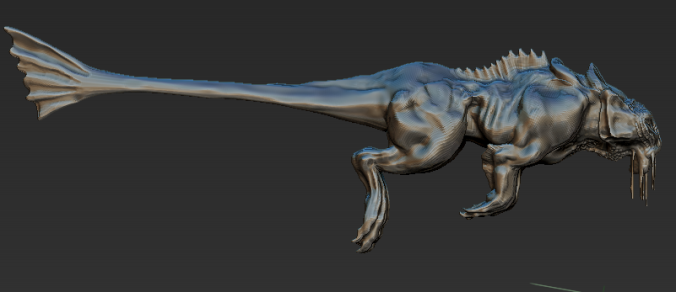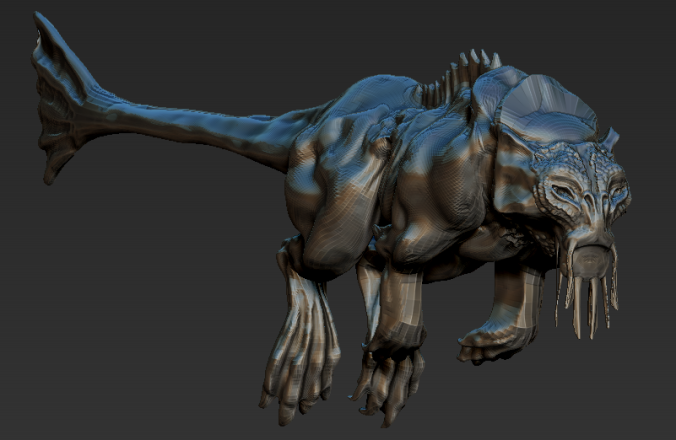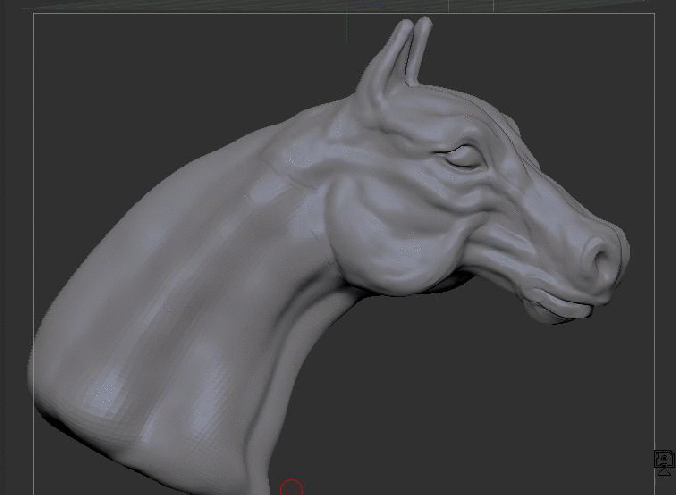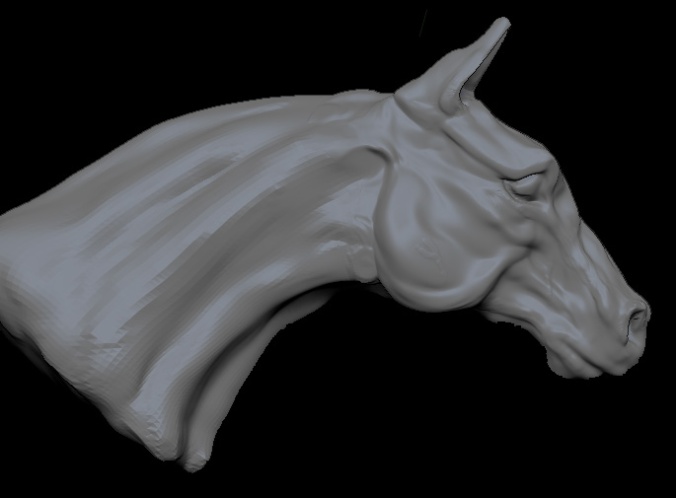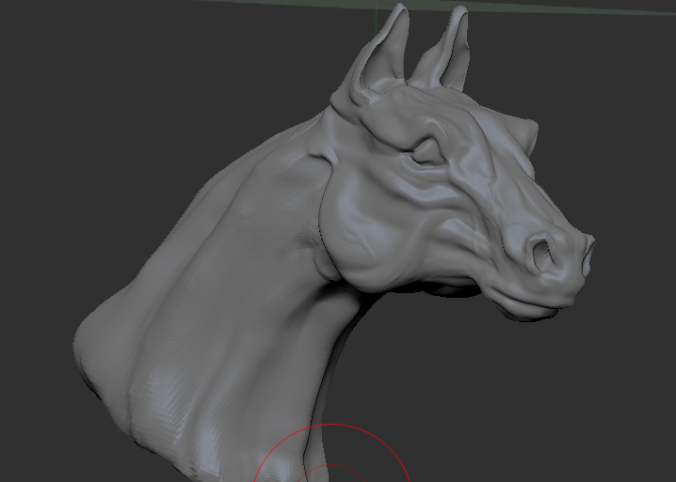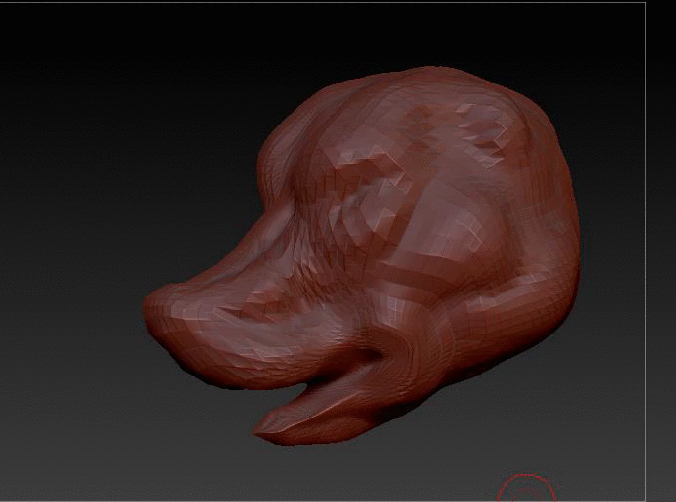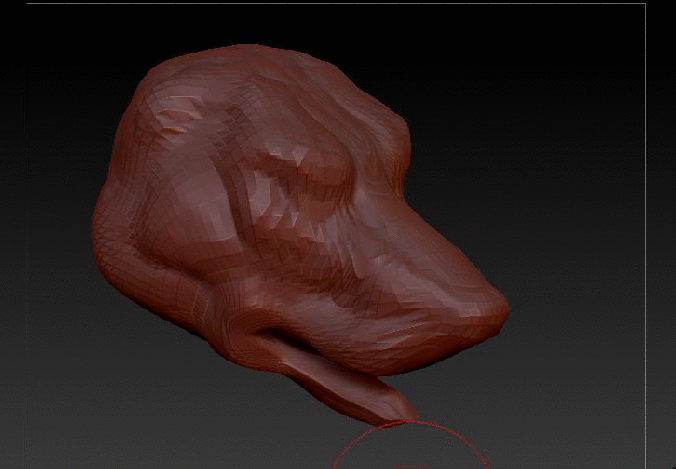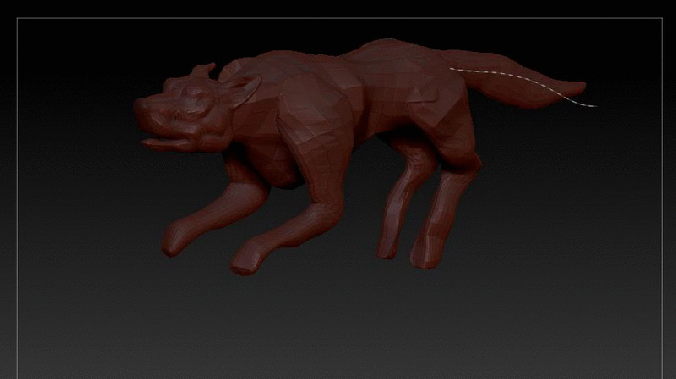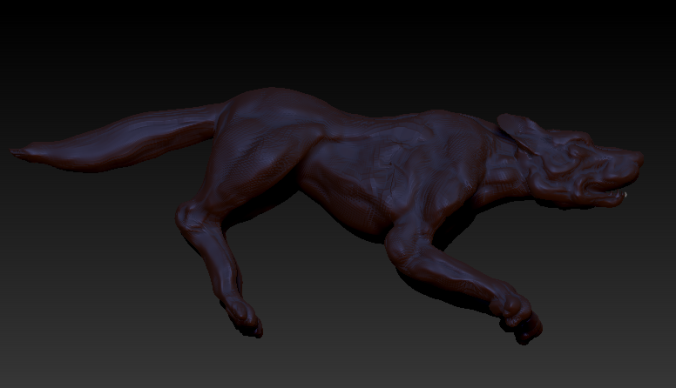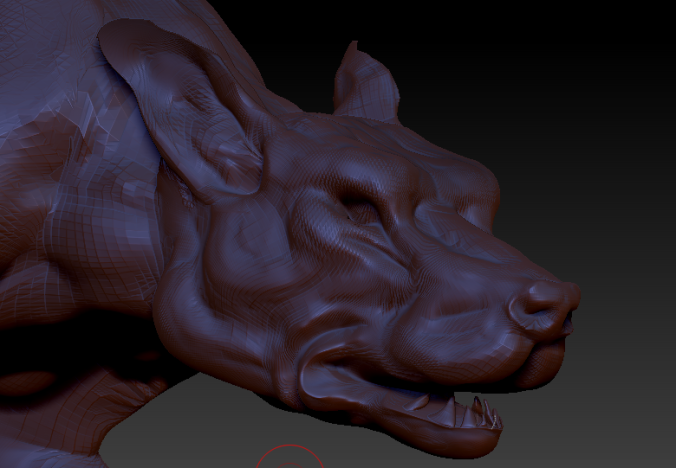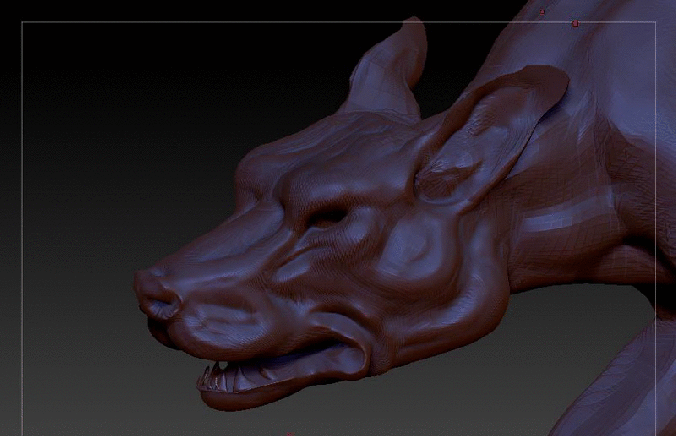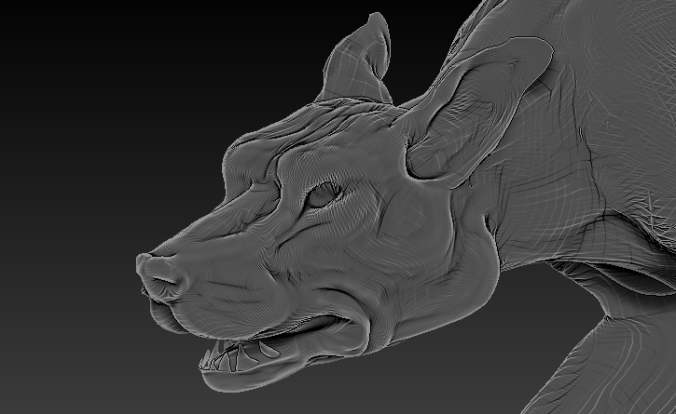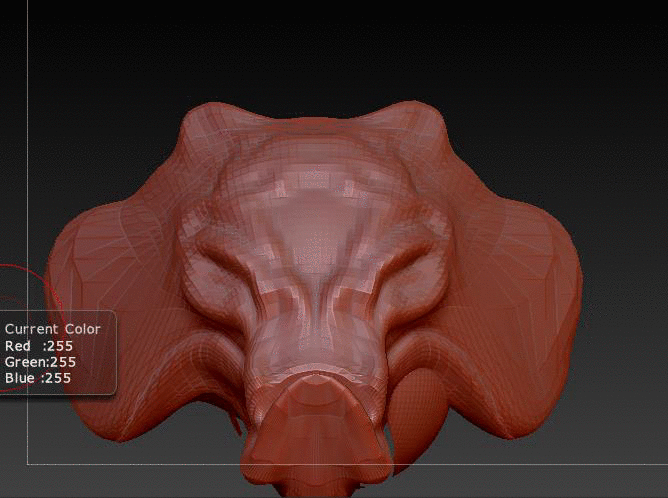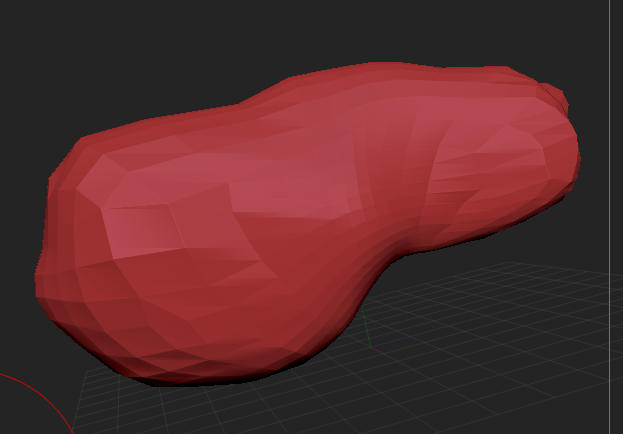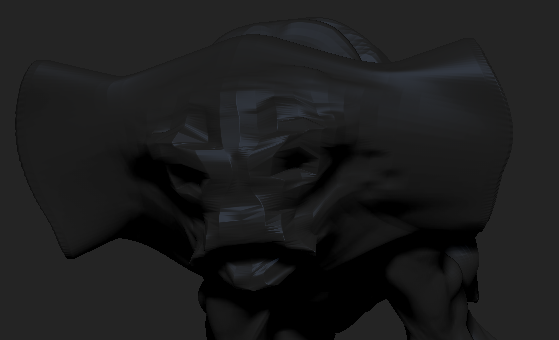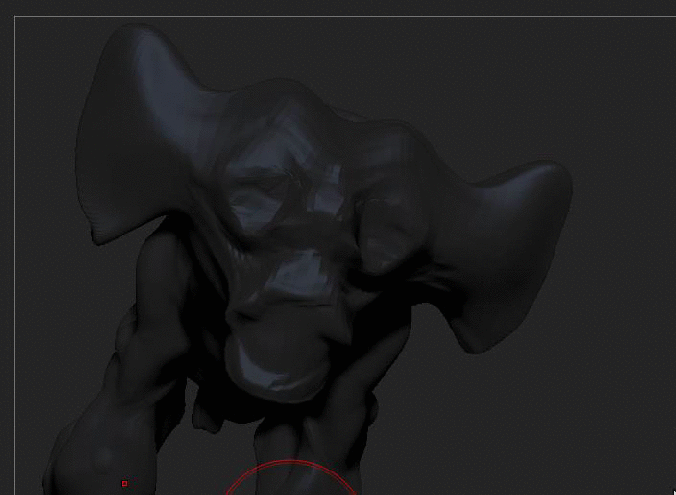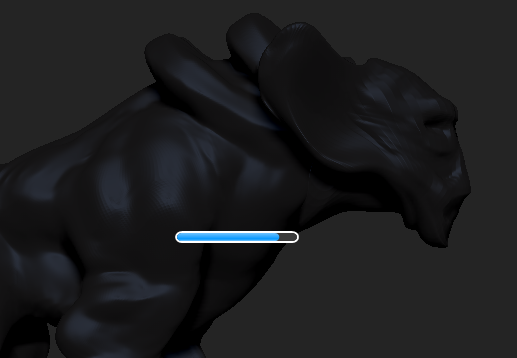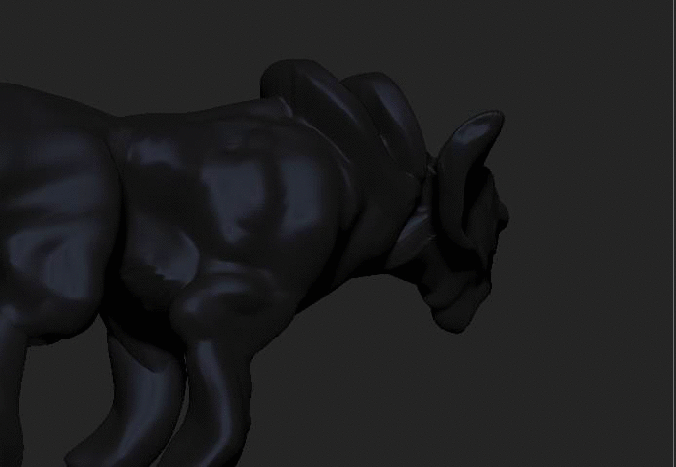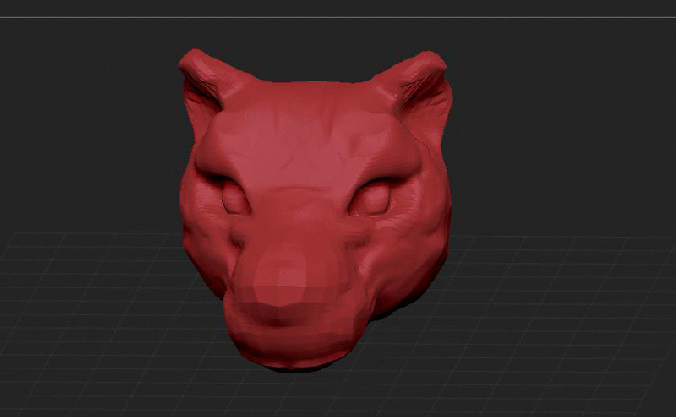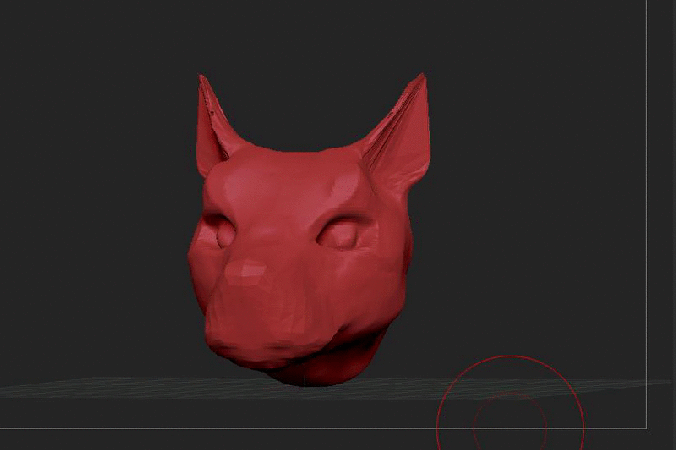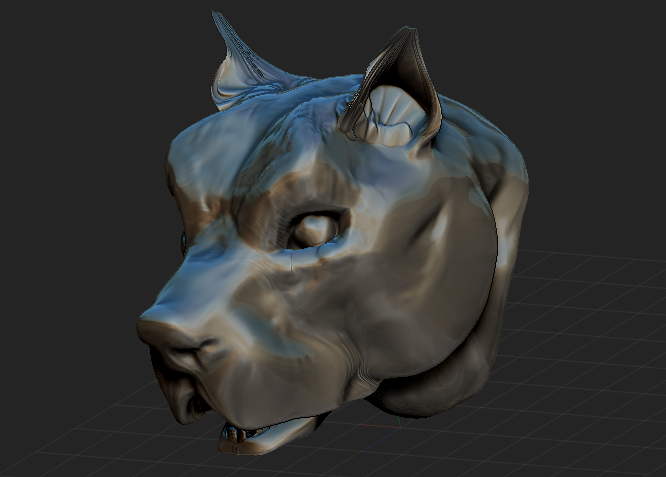So in our murder house we are planning on having a deceased dog at the bottom steps, preventing our camera from going down further. Originally we planned on using my dogs head that I modeled over summer. My other module is sculpting, so why not sculpt him. I’m really looking forward to this. I really love sculpting from my brief experience experience so far. First things first lets choose our doggy model. I’ve been modelling pitbulls quite a bit because of their really nice muscle structure, so this time I think i’m going to go with something a little different and try a german shepherd. Here are some of the reference images I’m going to try and work with.

-https://upload.wikimedia.org/wikipedia/commons/4/40/Dog_anatomy_head.jpg

-http://media-2.web.britannica.com/eb-media/18/55618-004-B4621596.jpg
These show muscle structure really nicely and as I’m going to begin with the head, that’s really important.
So lets begin Blocking our rough shape and muscle

I was careful this time to make sure to distribute the polygons fairly well as in my first dog head the nose had to few. 

So here you can see I’m filling out the muscles. The primary ones in a canine head being the cheek, jaw, eye and strip along the muzzle.
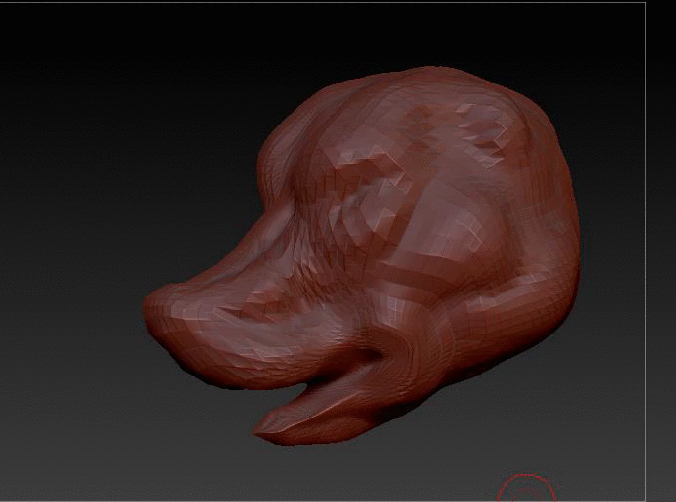
I will now need to resize parts of his head as he has lost some of his german shepherd shape
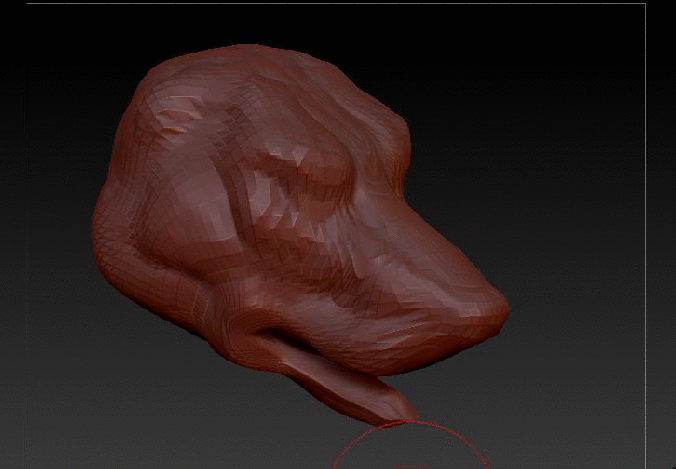
That’s a bit better…
Now I think I’ll block in the ears using the draw curve tube tool! I don’t want to stretch the head mesh as in my last model my pit bulls ears started to really lose polycount. Here goes..

And presto some nice ears. So I just added on a couple of tubes and shaped them using bcl clay tool and bmv move tool with a little bit of smooth. They’ll need a lot more work but that’ll do for the rough start.

Now I want to block out my body. So I’m gonna use the same method I did with my ears, except with the whole body. So really we need one big tube for the body, 4 for the legs, and one for the tail. He’s dead so he’s going to be lying down. Lets take a look at some lying down german shepherds. (I would look up dead dogs but then I’d just get upset and this model would never get finished.)

Found this lovely one. It’ll be a good reference. His pose is pretty spot on.

This guy’s pose is pretty nice too. I might stick with the pose I drew for a previous concept. Here I did a study of our original plan to have him be based on my other model of the pit bull dog.

Right so lets do the body

Took me a couple of attempts to get it the way I wanted it. But for a start shape I’m reasonably happy with that. Now for the legs.




I tried to tidy up his form a little bit before I’m going to go in and add the muscle structures.
Here is a really cool zbrush model showing very basic building blocks of the dog’s muscle structure i’m going to follow.

-http://oi58.tinypic.com/2v34yl3.jpg
This shows the really simple structures I should follow, then as it gets more advanced… We’ll look at something closer to this.

-https://fbcdn-sphotos-h-a.akamaihd.net/hphotos-ak-prn1/886744_674020729295375_1355753941_o.jpg
This is also a really helpful sculpt as it shows detailed structure of the anatomy.

-https://s-media-cache-ak0.pinimg.com/736x/97/17/4d/97174d4d55250fd63a3f709fbac8a95b.jpg
So now we have the main structures I’m going to put in minus little things like the teeth.
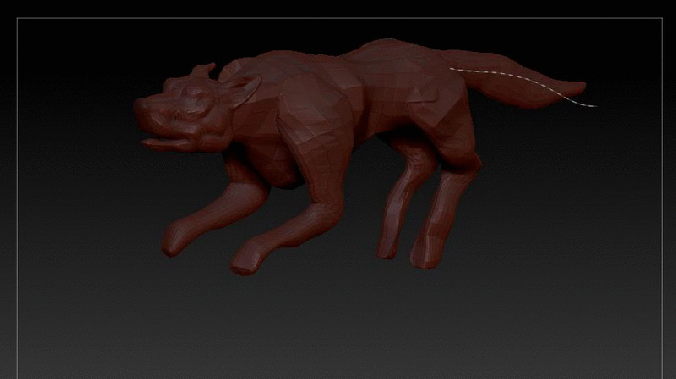
Next I added some teeth


So now I’ve started to think about muscle body structure. I’ve been looking at mine own dog for reference. Its easy to get carried away and make him look like he’s taken too many steroids. I need to make sure to reign in it a bit and make him look like a dog not a hulk.



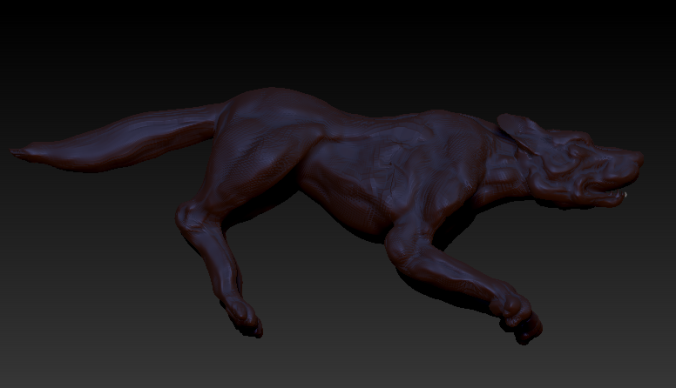

So that’s his muscle structure in. I think I’m going to go in now and work on a few little details.
DETAIL
ON THE HEAD
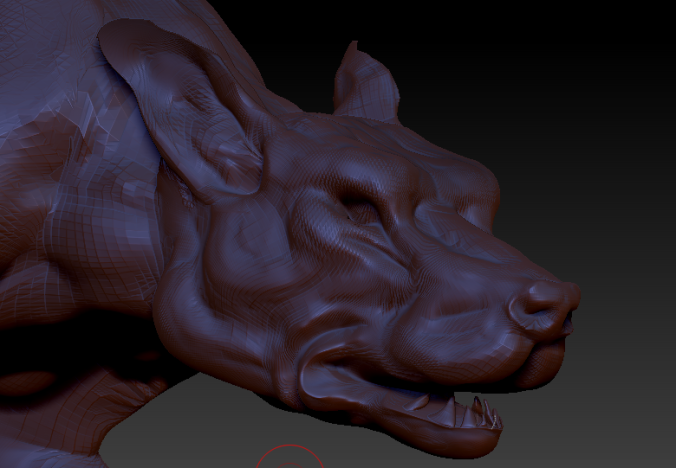
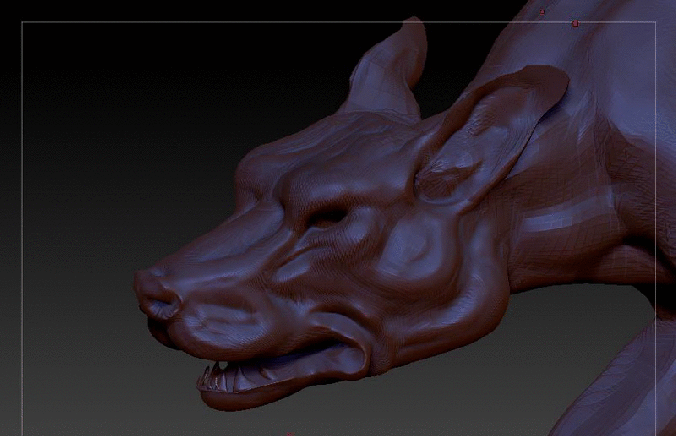
FULL BODY